Commercial spaces such as warehouses, office buildings, and data centers all require wireless internet connectivity. It’s no longer a “nice to have”, it’s a necessity.
As we progress into a world where the expectation is to be fully connected at exceptional speeds at all times, there has been a growing need for wireless Access Points (APs) to expand the coverage and capability across an entire commercial space.
The following guide is intended to serve as a resource for Office Managers and in-house IT specialists to refer to when they research installing a wireless infrastructure framework for their business.
With over 20 years of experience serving commercial clients of all types, CORE has compiled the following guide by conducting interviews, reviewing countless project notes, and amassing all the knowledge within our network that we feel will best equip office managers and IT specialists to plan an effective wireless coverage strategy for their space.
The Importance of Wireless Access Points for Your Business
Let’s first look at what a wireless AP is, and why it’s important. A professional-grade AP (for example a Ruckus R770) is a device in a wireless local area network (WLAN) that acts as a communication hub for wireless device users to connect to a wired network.
In the context of commercial wireless installations, APs are strategically positioned throughout a business environment to expand the coverage area of the wireless network and support the number of concurrent users typical for that environment.
Here’s a breakdown of the key functions and considerations for APs in a commercial setting:
Functionality
Connectivity: APs provide a wireless connection point for devices like laptops, smartphones, and tablets to connect to the organization’s network and, by extension, to the internet.
Network Extension: In large or densely structured commercial spaces where a single router’s wireless signal may not suffice, multiple APs ensure comprehensive coverage across the entire area.
Traffic Management: APs can manage network traffic, directing data packets to the correct devices and helping to maintain network efficiency and speed.
Key Features for Commercial Use
Dual-Band Operation: Many commercial-grade APs operate on both the 2.4 GHz and 5 GHz wireless frequencies, allowing for more devices to connect without interference.
Scalability: Commercial environments often require the network to scale with the business. APs can be added as needed to accommodate growth.
High Capacity: Designed to support a large number of simultaneous connections without degradation in performance, crucial in high-density settings like offices or public spaces.
Security: Commercial APs come equipped with advanced security features to protect the network and data, including WPA/WPA2 encryption, VLAN support, and guest network capabilities.
PoE (Power over Ethernet): Many APs support PoE, allowing them to receive both power and data connection over a single Ethernet cable, simplifying installation and reducing wiring needs.
Planning for Wireless Access Point Installation
 If you are researching implementing a revised wireless connectivity strategy for your space, it pays to plan how the installation should be done. That means assessing your business wireless needs and taking stock of all the devices that will be using the network at any given time.
If you are researching implementing a revised wireless connectivity strategy for your space, it pays to plan how the installation should be done. That means assessing your business wireless needs and taking stock of all the devices that will be using the network at any given time.
Take the time to consider:
- What are the traffic demands?
- What coverage areas need to be included?
- What are the implications for device compatibility across your network?
- Are there indoor as well as outdoor spaces that require coverage?
- What sightlines are available, and are there any considerations where sightlines are obstructed?
You will be better off if you can answer these questions and keep a current record of everything you can provide to a cabling company. The more information a structured cabling company has about your space, the better they can perform, and avoid unforeseen challenges. For example, if multiple buildings in a location are expected to share a network, how far are they apart, and what is between those buildings that may cause logistical barriers to clear connectivity?
The Role of A Wireless Site Survey
 You have likely heard of getting a site survey for your wireless installation. These can be extremely helpful when assessing the type of coverage required for your business. Site surveys are conducted so the technicians can determine any potential problematic challenges preventing proper coverage across a location.
You have likely heard of getting a site survey for your wireless installation. These can be extremely helpful when assessing the type of coverage required for your business. Site surveys are conducted so the technicians can determine any potential problematic challenges preventing proper coverage across a location.
These surveys are normally conducted with powerful equipment such as the Ekahau Sidekick 2 or the AirMagnet AirMapper PRO. These tools accurately measure network performance from the end-user’s perspective, including connection speed, throughput, and packet statistics. The outcome is a comprehensive Wi-Fi performance analysis that maps out all essential RF and end-user metrics, effectively creating a “weather map” of the network’s status.
Here’s what a hypothetical site survey would consist of, for a typical warehouse space.
Preliminary Planning
Define Objectives: Establish what the network needs to achieve, including coverage areas, capacity requirements, and specific applications (e.g., inventory management, scanning devices, printers, video or voice calls)
Gather Floor Plans: Obtain detailed warehouse floor plans and outdoor areas to be covered.
Physical Survey
Walkthrough: Conduct a physical walkthrough of the warehouse and outdoor areas to understand the environment and identify potential challenges.
Identify Structural Challenges: Note the presence of attenuators such as metal shelving, thick walls, or large equipment and inventory that could obstruct wireless signals.
Outdoor Coverage Area: Assess the size and layout of outdoor areas requiring coverage, noting any obstructions or specific use cases.
Network Requirements
Device Inventory: List the types and quantities of devices that will connect to the network, considering indoor and outdoor usage.
Application Needs: Determine bandwidth requirements based on the applications (e.g., data collection terminals, video streaming).
Infrastructure Assessment
Existing Network Infrastructure: Evaluate the existing network infrastructure, including any current APs, switches, and cabling. Will your network support what you want?
Power Sources: Most power sources utilize Power over Ethernet (PoE) for APs so separate power supplies are only sometimes required. Please check to ensure that you calculate your port PoE requirements. Analyze to ensure your switch has enough power per port to support your network requirements.
Network Connectivity: Determine the best locations for connecting APs to a network switch, ensuring coverage extends throughout the entire space and even outer areas, depending on your application.
Coverage Planning
AP Placement: Mark potential AP locations on the floor plan, considering height and orientation for optimal coverage. This can be done using site survey tools like the Ekahau Sidekick 2.
Overlap Zones: Ensure you have accounted for channel and signal interference to have the best chance for seamless connectivity. Plan to have overlapping coverage zones to ensure seamless connectivity for mobile devices.
Performance Considerations
Signal Strength Testing: Use wireless survey tools to test signal strength in various locations, identifying any dead zones.
Interference Assessment: Check for sources of wireless interference, including other wireless networks and industrial equipment.
Final Recommendations
AP Models and Quantities: Recommend specific AP models based on coverage, capacity, and environmental factors, specifying the number needed for complete coverage.
Cabling and Infrastructure Needs: Outline cabling routes and infrastructure upgrades to support the new APs.
Installation Plan: Provide a detailed installation plan, including timelines and any potential disruptions to warehouse operations.
Documentation
Survey Report: Compile a comprehensive report detailing the survey findings, recommendations, and installation plan.
Updated Floor Plans: Include updated floor plans showing the proposed locations of all new APs, cabling routes, and network infrastructure components.
Running Cables for Access Points: What You Need to Know
 Structured cabling needs to support wireless APs to ensure the most effective coverage across the entire location. Technicians, with the help of a detailed wireless site survey, determine the points of origin for running structured cabling to wireless access points (APs) through a combination of planning, site surveys, and knowledge of network infrastructure design.
Structured cabling needs to support wireless APs to ensure the most effective coverage across the entire location. Technicians, with the help of a detailed wireless site survey, determine the points of origin for running structured cabling to wireless access points (APs) through a combination of planning, site surveys, and knowledge of network infrastructure design.
To establish a network, a central location is required to house the core equipment such as switches and routers. This central location is known as the point of origin and is often a server room, telecommunications room, or a designated network closet within a commercial building. It is also called the Main Distribution Frame (MDF). Suppose the distance between the MDF and the Wireless Access Point (WAP) cable exceeds 300ft. In that case, it is recommended to install a fibre optic cable from the MDF to a new location, referred to as the Intermediate Distribution Frame (IDF). The IDF will serve as a remote location for network cable installation to additional WAPs and other network devices. However, the IDF construction requires detailed planning and consideration of factors such as power, rack or cabinet, network switches, patch panels, fibre optic devices like SFPs, and fibre patch cables to connect to the switch.
Office managers and IT specialists need to account that wherever possible, it is a best-case scenario to have wired structured cabling running to APs to allow for the most signal integrity for wireless coverage across the network. This needs to be done strategically, as having too many APs can cause the undesired effect of overlap and interference. You also need to account for power availability and placement options.
The process for running structured cabling to appropriate APs normally adheres to standard procedures. These often look like this:
- Site Survey
Physical Inspection: The technician will conduct a thorough walkthrough of the site to understand the layout and identify possible locations for the network’s core equipment and APs.
Infrastructure Review: The technician evaluates existing network infrastructure to locate current points of origin, such as existing server rooms (MDF) or network closets (IDF).
- Network Design Documents
Blueprints and Floor Plans: The technician reviews detailed blueprints and floor plans of the building to identify potential points of origin and paths for cable runs.
Previous Installation Documentation: If available, the technician examines documentation from previous network installations to understand where the network’s core components are located.
- Consultation with IT and Facilities Management
IT Department Input: The technician collaborates with the organization’s IT department, which can provide insights into where the network’s core equipment is located or should be located.
Facilities Management Guidance: Facilities management may have preferences or restrictions on where equipment can be placed, influencing the choice of the point of origin.
- Compliance with Standards
Industry Standards: The technician follows industry standards (such as ANSI/TIA/EIA standards) for structured cabling systems, which offer guidelines on telecommunications room placement and design.
Building Codes: The technician ensures compliance with local building codes and regulations that may affect where core networking equipment can be installed.
- Scalability and Future-Proofing
Growth Consideration: The technician selects a point of origin that serves current needs and accommodates future expansion.
Accessibility for Maintenance: The technician chooses accessible locations for ongoing maintenance and any potential upgrades.
- Technical Assessment
Connectivity Requirements: The technician assesses the connectivity requirements, including the type and quantity of connections needed for the APs and other network devices.
Power Over Ethernet (PoE): The technician determines if APs will be powered via PoE, which affects the type of cabling and switches needed at the point of origin.
- Practical Considerations
Environmental Factors: The technician considers environmental factors within the building that may affect network equipment, such as temperature, humidity, and physical security of the location.
Cable Routing: The technician plans efficient and compliant routes for the cabling from the point of origin to the AP locations, taking into account the distance limitations of Ethernet cabling.
Mounting and Installing Wireless Access Points
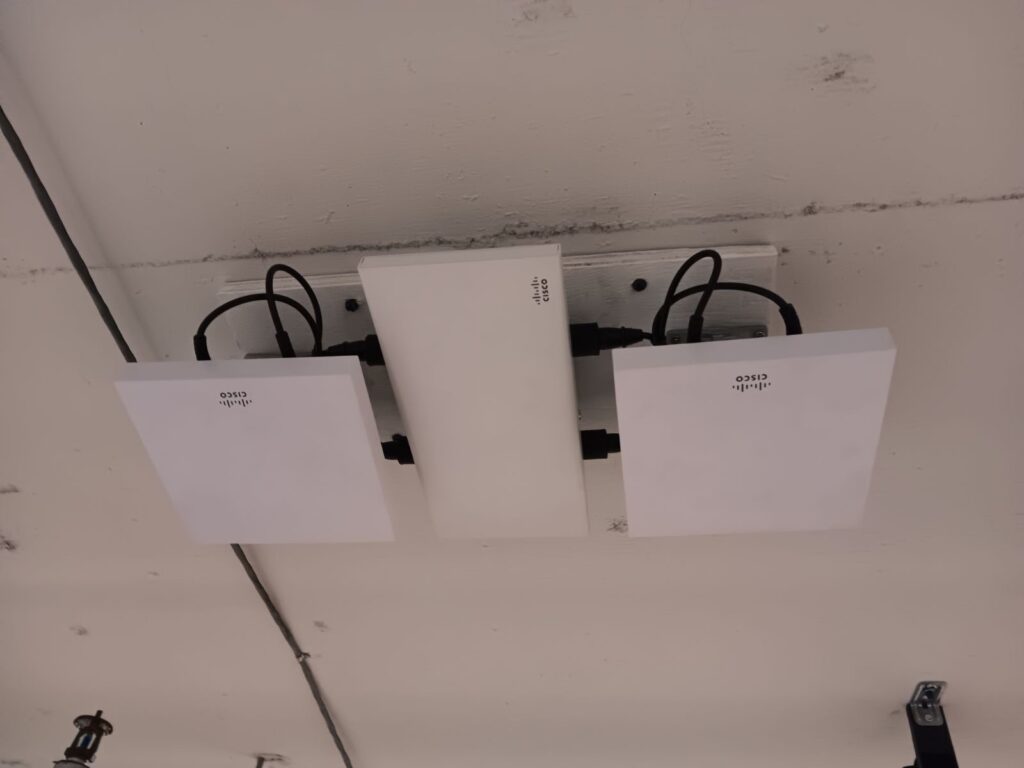 Now that you have a plan in place for your wireless access point installation, it’s time to turn your attention to the physical aspect of the process. Running cables for access points is an essential step in ensuring that your wireless network is running efficiently and effectively. In this section, we’ll cover what you need to know about running cables for access points, including cable types, cable management, and best practices for installation.
Now that you have a plan in place for your wireless access point installation, it’s time to turn your attention to the physical aspect of the process. Running cables for access points is an essential step in ensuring that your wireless network is running efficiently and effectively. In this section, we’ll cover what you need to know about running cables for access points, including cable types, cable management, and best practices for installation.
Best Practices for Mounting APs
Installing wireless access points (APs) in commercial spaces requires careful planning and execution. A well-designed and properly installed wireless infrastructure can greatly enhance productivity and connectivity, while a poorly executed installation can lead to frustration and downtime.
Your AP installation should adhere to some key principles, depending on the installation characteristics.
Ceiling-mounted: Ceiling mounting is often preferred for indoor AP installations to provide the most comprehensive coverage. It minimizes obstructions and allows for a more uniform signal distribution, especially in open spaces or areas with cubicles.
Wall-mounted: Wall mounting can be suitable for smaller rooms or corridors where ceiling mounting isn’t feasible. It’s important to position APs at an optimal height, usually above furniture and fixtures, to minimize signal obstruction. Wall-mounted APs should be angled properly to maximize coverage area and signal strength.
Outdoors (Point to Point): For outdoor installations or point-to-point links between buildings, APs should be mounted high and clear of obstructions to ensure line-of-sight connectivity. Weatherproof and UV-resistant enclosures are necessary to protect the equipment from environmental elements.
Importance of Professional Installation
While it may be tempting to try and install your wireless access points on your own, there are numerous benefits to hiring a professional service for the job. Professional installers have the experience, knowledge, and equipment to ensure that your wireless infrastructure is installed efficiently and effectively.
Avoiding Interference Issues: Professional installers can identify and mitigate potential sources of interference, such as other wireless networks, electrical equipment, or metal structures. They use tools and expertise to select optimal channels and frequencies that minimize interference, as per Industry Canada’s regulations on wireless communication.
Navigating Physical Obstructions: Structured cabling technicians understand how building materials and layout affect signal propagation. They understand how building materials and layout affect signal propagation. They strategically place APs to circumvent physical barriers, ensuring consistent coverage. This knowledge is crucial, especially in complex commercial settings with varied environments.
Compliance and Safety: Professionals ensure that installations comply with standards for safe and effective cabling practices.
Maintenance Tips for Optimal Performance
Wireless systems require proper maintenance to ensure uninterrupted performance and optimal productivity. It’s important to remember that these systems are not a one-time setup and need regular maintenance to stay in top shape. Here are a few key factors that you should keep in mind as part of your routine maintenance plan to avoid any downtime or loss of productivity.
Regular Firmware Updates: Keeping AP firmware up to date is essential for security, performance, and stability. IT Managers should schedule regular updates following the manufacturer’s recommendations for the equipment, but should also plan to have scheduled check-ins with the cabling installation company to see whether any industry changes will necessitate updates to crucial network equipment.
Performance Monitoring: Implement network monitoring tools to track the health and performance of wireless APs. Monitoring helps identify issues early, allowing for timely interventions to maintain network quality.
Physical Inspections: Conduct periodic physical inspections of APs and related infrastructure to check for damage, dust accumulation, or any changes in the surrounding environment that could affect performance.
Documentation and Record-Keeping: Maintain detailed records of all AP locations, configurations, and changes. Documentation is invaluable for troubleshooting, future expansions, or modifications to the wireless network.
Key Considerations for Commercial Wireless Installation
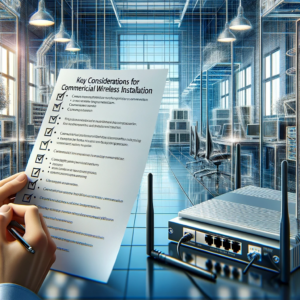 Now, armed with a clearer understanding of the site survey process and the practical installation of APs throughout the location, let’s look at some of the considerations that are relevant for the office manager or IT specialist to compile and have ready before a wireless installation.
Now, armed with a clearer understanding of the site survey process and the practical installation of APs throughout the location, let’s look at some of the considerations that are relevant for the office manager or IT specialist to compile and have ready before a wireless installation.
Bandwidth: This refers to the maximum rate of data transfer across a given path. For commercial spaces, understanding the required bandwidth involves assessing the total data demands of the organization. This includes the number of devices connected to the network, the types of applications used (e.g., video conferencing, cloud applications, large file transfers), and peak usage times. Higher bandwidth is necessary to prevent network congestion and ensure smooth operation of business processes.
User Capacity: This involves determining how many devices can be connected to the network simultaneously without degrading performance. Commercial environments, especially those with high density, such as office buildings or public spaces, require a network that can support a large number of concurrent connections. This consideration is crucial for planning the number and placement of access points to ensure adequate coverage and capacity.
How to Address These Considerations:
- Work with the cabling installer to perform a needs assessment that includes an audit of current and anticipated network usage.
- Plan for access points that support the latest Wi-Fi standards, which offer greater bandwidth and support more devices.
- Consider implementing Quality of Service (QoS) rules to prioritize critical business applications and manage bandwidth usage efficiently.
Security Considerations for Commercial Wireless Networks
Guest Access Management: Providing internet access to guests is a common requirement in commercial spaces. However, it’s essential to manage this access carefully to protect network resources and sensitive data. This involves setting up separate networks for guests and internal users, applying strict usage policies, and monitoring guest network activity.
Encryption Standards: Wireless networks are inherently more vulnerable to eavesdropping and unauthorized access than wired networks. Using strong encryption standards, like WPA3, is essential for protecting the data transmitted over the network. IT Managers should ensure the structured cabling installer configures all wireless access points and devices to use the highest level of encryption supported.
How to Address These Considerations:
- Implement a secure guest access system that isolates guest traffic from the rest of the network.
- Ensure all wireless equipment is configured to use strong encryption and other security measures, such as firewall policies and intrusion detection systems.
Future-Proofing Your Installation
Scalability: The ability to scale the network is critical as the organization grows and technology evolves. Future-proofing involves planning for easy expansion of the network infrastructure, including additional access points, upgraded cabling, and more advanced network hardware.
Updates and Technology Trends: Wireless technology is rapidly evolving, with new standards and capabilities continuously emerging. Staying current with these trends ensures the network can support new devices and applications as they become available. This includes adopting the latest Wi-Fi standards, considering the deployment of Wi-Fi 6 or 6E for increased capacity and efficiency, and planning for the integration of IoT devices.
How to Address These Considerations:
- Choose a structured cabling system that exceeds current requirements and includes provisions for future upgrades, such as higher-category cables or fibre optics.
- Work with a cabling installer who stays informed about the latest developments in wireless technology and can provide guidance on preparing for future trends.
The Benefits of Hiring a Professional Service for Wireless AP Installation
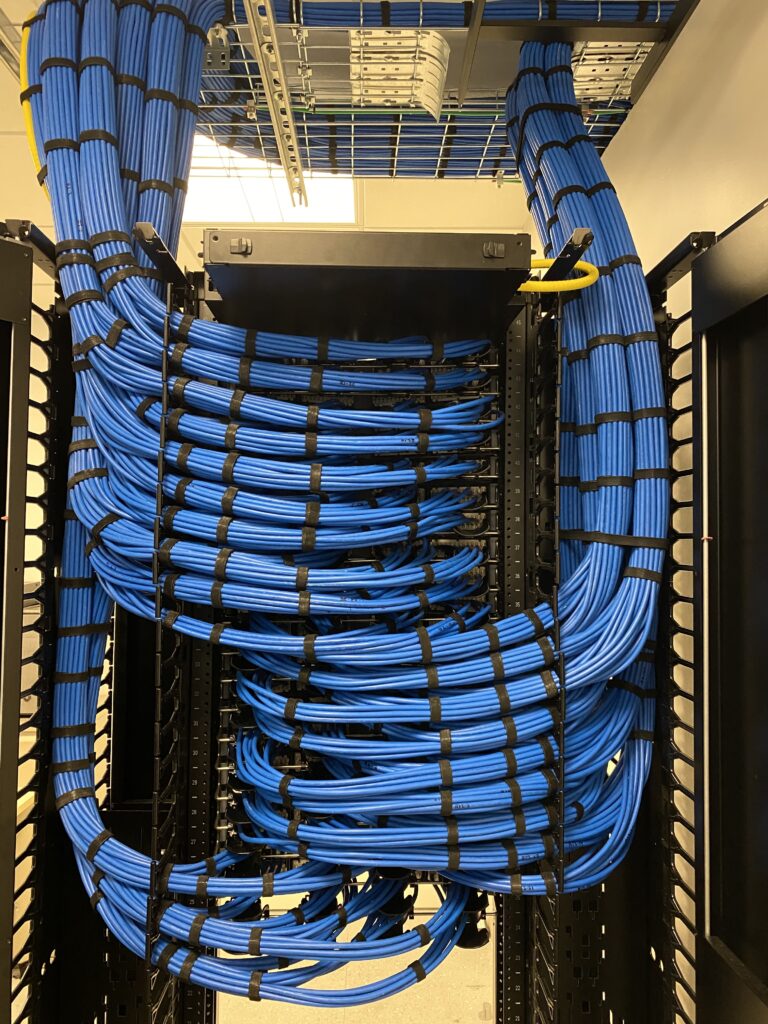
Expertise and Precision: Professional services possess the technical expertise to conduct site surveys, determine optimal AP placement, and ensure that cabling is run efficiently and according to industry standards. Their precision in installation helps in avoiding common DIY pitfalls like poor signal coverage or interference.
Compliance and Standards: Professionals are versed in compliance with local building codes and industry standards (e.g., ANSI/TIA/EIA). This ensures that the installation not only performs optimally but also adheres to legal and safety standards, reducing liability for your organization.
Time and Cost Efficiency: Relying on their experience, professional installers can complete the project faster and more efficiently than an in-house team might, potentially saving on labour costs and minimizing downtime or disruptions to your business operations.
Scalability and Future-proofing: Professionals can design and implement a scalable network infrastructure that accommodates future growth, technological updates, or changes in business operations, ensuring your investment remains viable for longer.
Warranty and Support: Most professional services offer warranties on their work and ongoing support, providing peace of mind and assurance that any future issues will be promptly addressed.
What to Look for in a Quality Installation Service Provider
Experience: Evaluate the provider’s experience, especially in environments similar to yours. Experienced installers can better anticipate challenges and have proven strategies for ensuring the best outcomes.
End-to-End Service: A provider should have the equipment and the ability to conduct a wireless site survey and address any issues it uncovers.
Customer Service: Consider the provider’s reputation for customer service, including their responsiveness, transparency in communication, and willingness to address concerns. Positive testimonials or case studies can offer insight into past performance.
Comprehensive Services: The provider should offer end-to-end services, from site surveys and design to installation and post-installation support. This ensures a seamless project flow and accountability throughout the process.
Insurance and Liability: Ensure the service provider carries adequate insurance, which protects your organization in the event of accidents or damage during the installation process.
Cable Testing: The provider has to be able to certify the network cable used for the installation- and have documentation to indicate that this will be the result of your installation.
How to Prepare for Your AP Installation
Documentation: Gather and provide any existing network infrastructure documentation, including network diagrams, floor plans, and details of any previous installations. This information will help the installer understand your current setup and design an optimal solution.
Site Access: Plan for and communicate any requirements for site access, including security protocols, parking, and restricted areas. This helps in minimizing disruptions during the installation.
Existing Infrastructure Overview: Prepare an overview of the existing network infrastructure, highlighting any known issues, performance bottlenecks, or specific areas needing improvement.
Goals and Expectations: Clearly define your goals for the wireless network, including coverage areas, capacity needs, and any specific applications or devices to be supported. This ensures the installation aligns with your organization’s operational needs and objectives.
Stakeholder Coordination: Coordinate with relevant stakeholders, such as facilities management, IT staff, and security, to ensure everyone is informed and any necessary preparations are made.
Investing in professional installation services for wireless access points is a wise decision for any organization. Professional installers (yes, like CORE Cabling) possess technical expertise, ensure compliance with legal and safety standards, and provide warranties and ongoing support, saving you time, money, and liability.
When looking for a quality service provider, ensure they have experience, offer comprehensive services, have a good reputation for customer service, and carry adequate insurance. Preparing for the installation service visit by providing documentation, site access, an existing infrastructure overview, goals and expectations, and stakeholder coordination will ensure a seamless process.
Contact us for a consultation for planning your wireless network upgrade.

