As the backbone of any modern office, the IT room needs to be properly maintained and organized to ensure smooth operations. For office managers tasked with overseeing the IT infrastructure, having a comprehensive checklist can make a world of difference.
Whether you’re setting up a new IT room or refreshing an existing one, use this checklist to make sure your critical systems and equipment are in tip-top shape.
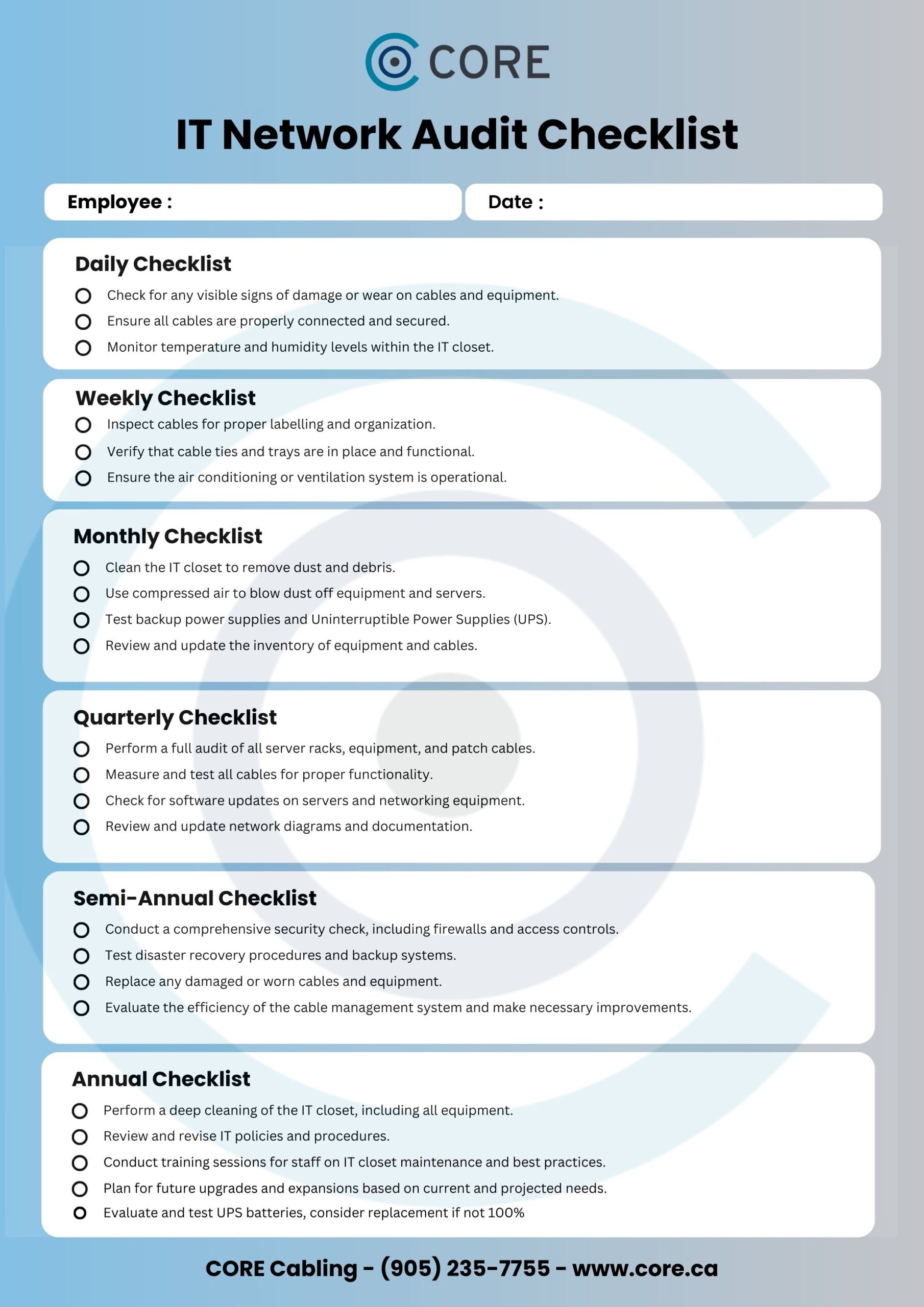
Daily Checklist
- Check for any visible signs of damage or wear on cables and equipment. Ensure all cables are properly connected and secured.
- Monitor temperature and humidity levels within the IT closet.
Weekly Checklist
- Inspect cables for proper labelling and organization.
- Verify that cable ties and trays are in place and functional. Ensure the air conditioning or ventilation system is operational.
Monthly Checklist
- Clean the IT closet to remove dust and debris.
- Use compressed air to blow dust off equipment and servers.
- Test backup power supplies and Uninterruptible Power Supplies (UPS). Review and update the inventory of equipment and cables.
Quarterly Checklist
- Perform a full audit of all server racks, equipment, and patch cables. Measure and test all cables for proper functionality.
- Check for software updates on servers and networking equipment. Review and update network diagrams and documentation.
Semi-Annual Checklist
- Conduct a comprehensive security check, including firewalls and access controls.
- Test disaster recovery procedures and backup systems.
- Replace any damaged or worn cables and equipment.
- Evaluate the efficiency of the cable management system and make necessary improvements.
Annual Checklist
- Perform a deep cleaning of the IT closet, including all equipment.
- Review and revise IT policies and procedures.
- Conduct training sessions for staff on IT closet maintenance and best practices. Plan for future upgrades and expansions based on current and projected needs. Evaluate and test UPS batteries, consider a replacement if not 100%
If you’d rather have a PDF version of the checklist, here you go!



