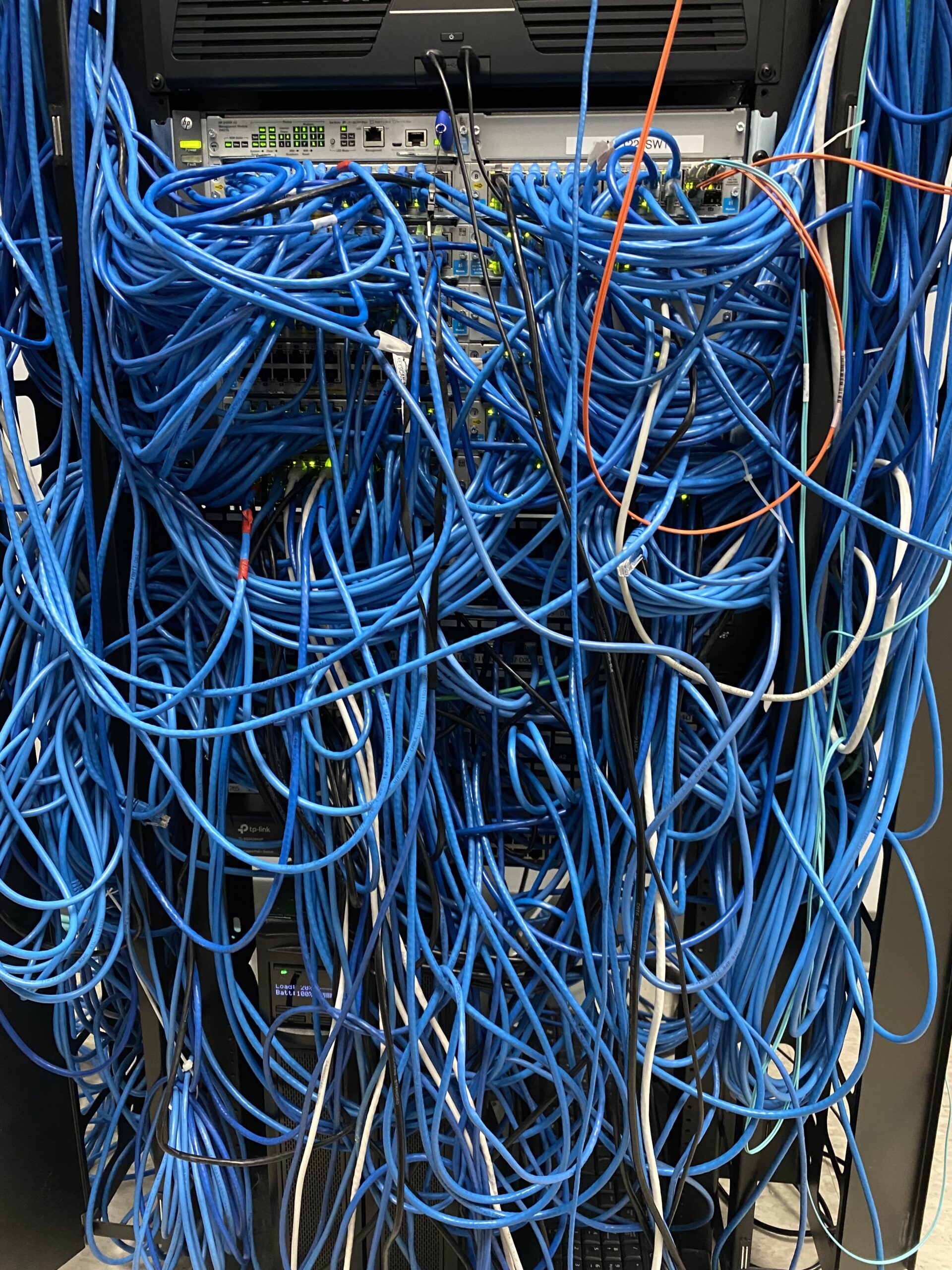Maintaining an organized and efficient server room is crucial for seamless business operations. At the heart of this efficiency lies effective server room cable management. For IT managers and technicians, mastering the art of cable organization is not just a matter of aesthetics—it’s a fundamental aspect of network integrity and operational excellence.
The Importance of Server Room Cable Management
Server room cable management is as critical as the servers themselves. It forms the backbone of your network infrastructure and directly impacts:
- Operational Efficiency: A well-organized server room facilitates quicker troubleshooting and easier upgrades.
- Safety: Proper cable management reduces fire hazards and improves overall workplace safety.
- Cooling Efficiency: Organized cables promote better airflow, enhancing cooling effectiveness.
- Equipment Longevity: Reduced strain on cables and connectors extends the life of your hardware.
- Stress Reduction: A tidy environment contributes to lower stress levels for IT staff.
Common Cable Management Nightmares
 Despite its importance, many server rooms fall victim to poor planning and neglect. Some common issues include:
Despite its importance, many server rooms fall victim to poor planning and neglect. Some common issues include:
- Cable Spaghetti: Tangled masses of cables that make tracing connections nearly impossible.
- Dust Accumulation: Poor organization leads to dust buildup, potentially causing overheating and equipment failure.
- Inadequate Labeling: Lack of proper identification makes maintenance and troubleshooting time-consuming and error-prone.
- Overcrowded Racks: Improper use of space leads to cluttered and inefficient server racks.
Best Practices for Server Room Cable Management
To transform your server room from a potential nightmare into a model of efficiency, consider implementing these best practices:
Comprehensive Planning and Documentation
- Conduct a Thorough Audit: Review all server racks, equipment, patch cables, and workstation connections.
- Create Detailed Documentation: Maintain up-to-date records of all connections and equipment.
- Develop a Standardized System: Establish consistent naming conventions and color-coding schemes.
Effective Cable Organization Techniques
- Use Appropriate Cable Lengths: Avoid excess cable by using the correct lengths for each connection.
- Implement Color-Coding: Assign specific colours to different types of connections or network segments.
- Employ Cable Management Tools: Utilize cable trays, cable ties, and cable management arms to keep cables neat and accessible.
Proper Labeling and Identification
- Label Both Ends of Cables: Ensure each cable is clearly identified at both termination points.
- Use Durable Labels: Choose labels that can withstand the server room environment and remain legible over time.
- Implement a Logical Naming System: Create a naming convention that provides clear information about each cable’s purpose and destination.
Optimize Space Utilization
- Use Vertical Cable Management: Implement vertical cable managers to efficiently route cables between different rack units.
- Employ Overhead Cable Trays: Utilize overhead trays to keep cables off the floor and improve airflow.
- Consider Underfloor Cable Management: In raised floor environments, use underfloor cable trays for a cleaner appearance and better space utilization.
Regular Maintenance and Cleaning
- Schedule Regular Cleaning: Use compressed air to remove dust from equipment and cables periodically.
- Perform Cable Audits: Regularly review and update your cable management system, removing unused cables and optimizing existing ones.
- Train Staff: Ensure all IT personnel are trained in proper cable management techniques and adhere to established standards.
The Benefits of Proper Server Room Cable Management
Implementing these best practices yields numerous benefits:
- Improved Troubleshooting Efficiency: Quickly identify and resolve issues without wading through cable chaos.
- Enhanced Cooling Performance: Better airflow leads to more effective cooling, reducing energy costs and extending equipment life.
- Increased Scalability: An organized server room makes it easier to add or upgrade equipment as your needs grow.
- Reduced Downtime: Minimize the risk of accidental disconnections and simplify maintenance procedures.
- Professional Appearance: A well-managed server room instills confidence in clients and stakeholders.
Effective server room cable management is not just about creating a tidy space—it’s about building a foundation for reliable, efficient, and scalable IT operations. By implementing these best practices, IT managers and technicians can transform their server rooms into streamlined, professional environments that support the growing demands of modern businesses.
Remember, the journey to excellent cable management is ongoing. Regular audits, updates, and adherence to best practices will ensure your server room remains a pinnacle of efficiency and organization.
Need expert assistance in organizing your server room or data center? Contact CORE’s qualified network technicians to learn how we can help optimize your network infrastructure for peak performance and reliability.